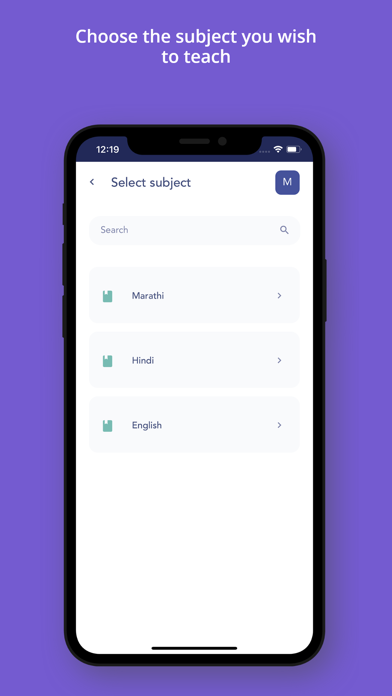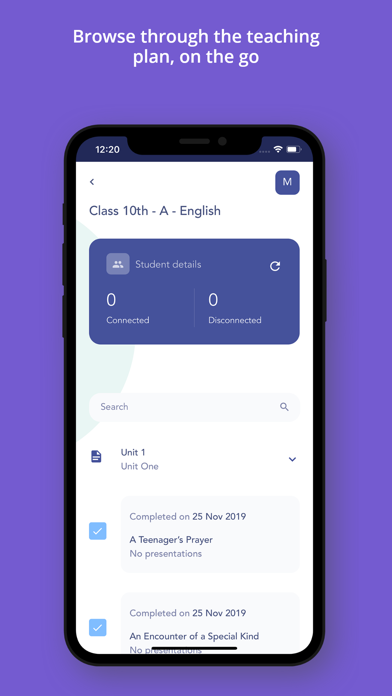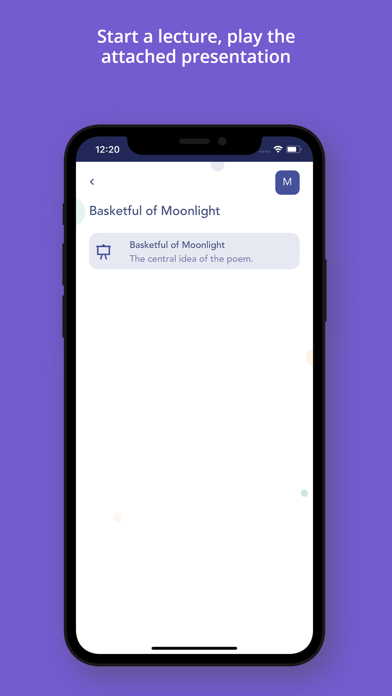MKCL SuperTeacher app for iPhone and iPad
Developer: MAHARASHTRA KNOWLEDGE CORPORATION LIMITED
First release : 05 Dec 2019
App size: 9.48 Mb
SuperTeacher is a unique, extremely powerful yet simple mobile application that allows teachers to use their smartphones to digitally interact with students in their class through live quizzes, exams, games, and presentations. SuperTeacher has the potential to transform education and revolutionize teaching in the 21st century.
For Online Mode:
1. Download, Install and Start SuperCampus on your local system and download the SuperTeacher App from the Appstore
2. Select Online Learning Mode from the Teacher App and Create a virtual classroom using a classroom pin
3. Let the students download the app (SuperLearner) and connect to the classroom using the pin
4. Run Live Presentations remotely now, just like how you do it in the offline mode
How to get started in the offline mode?
1. Download, install and start SuperCampus/SuperSchool on laptop/desktop, connected to the dedicated Wi-Fi router
2. The teacher must download & connect this application to the same wifi network
3. Let the students also now download & connect the SuperLearner mobile app to the same wifi network
4. Enjoy unlimited sessions of quizzes, games, presentations, assessments, and activities from within each subject’s teaching plan for your classroom.
Note: This is not a standalone application, You require our other product, SuperCampus, to be installed locally in your classroom to be able to use this application.